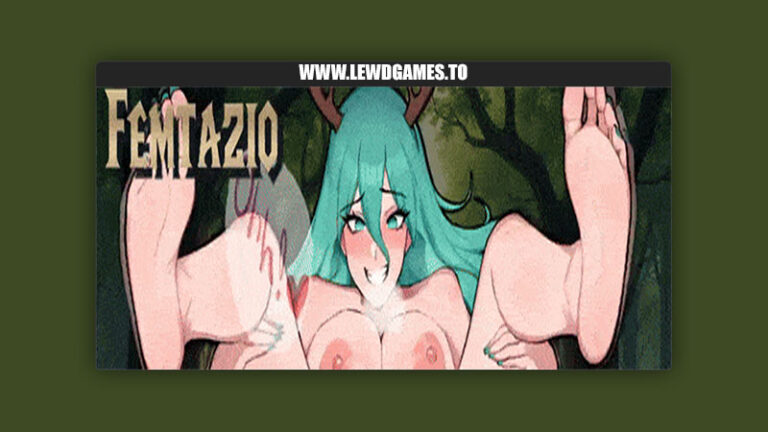TeslaHors Games released a new game called Yet Another JOI Game and the version is 1.3 Beta. The game’s story is about Yet Another JOI Game (YAJOIG) is your gateway to a customizable Jerk Off Instruction (JOI) experience like no other. Now you can craft your very own JOI session with ease! Featuring a rapid video player and innovative use of APIs, you enjoy unparalleled freedom to curate a vast library of your favorite media in seconds. Haven’t found your preferred JOI material yet? No problem! Upload local files or simply enter a direct link to your video of choice, and you’re all set to start! YAJOIG also includes exciting in-game events to spice up your experience. Prefer a straightforward video binge? We’ve got that covered with our Porn Scroller Mode. Found something you really enjoy? With a single click, save all source links directly to your computer for later!
| Developer: | TeslaHors |
| File Size: | 177.7 MB |
| Version: | 1.3 Beta |
| Censored: | No |
| OS: | Windows |
| Languages: | English |
Game Version Changelog:
Beta v1.3
- added PMV/HMV mode
- added ability to upload videos in PMV Editor to make grids inside YAJOIG
- When uploading a grid in a naming format: {name}_{nr. of rows}_{nr. of cols}_{nr of frames}
Input fields are filled automatically - added end screen for PMV maps
- added support for buttplug.io for pmv maps
- added undo/redo (ctrl + z/ ctrl + y) logic for hitmarks and animation marks in pmv editor
- added copy and paste logic for hitmarks in pmv editor (ctrl + hold mouse for group select)
- animation marks can be streched horizontally to adjust their length (drag on ends of animation marks)
- added waveform in pmv editor
- added loading information for pmv maps
- deleted automatic saving in settings panel
- added save button in settings panel
- added “Cum countdown” in random events
- added “Favourites only on session finale” in random events
- added reddit support
- added keyboard shortcut to skip to next media (D)
- added keyboard shortcut to skip to previous media (A)
How to use:
General Settings Section:
Game Duration:
- So Game Duration is pretty straight forward, these inputs determine how long the game will take. Game picks random value between min and max inputs to decide how long the game will last. If you want to set game duration to be exactly for example 10 minutes, just type in 10 in both fields
Stroke Speed:
- These fields determine stroke speed, the values are in strokes/second, min value is at what speed the game will start and max is the final speed. However in main game (where joi session takes place) current pace is expressed in seconds/stroke. Values are the same, it’s just the notation that is different
Probability sliders:
- Well these sliders decides how the game will end
Edges:
- Here you can type how many edges are required to finish the session. Probability of forced edge increases over time, but keep in mind that, if you haven’t edged required amount of times, before finishing session you will have to edge remaining amount of times back to back
Post Orgasm Torture:
- Here you can determine how long the post orgasm torture will take. After having an orgasm you’ll just have to stroke for a little bit longer. The POT will trigger only if you get an orgasm as a session finale
Video Section:
- Enter amount – here you can type how many posts you want to fetch from a website
- Enter tags – type tags here, they may differ depending on the website you’ve picked. So if you don’t know tags, just visit a website you’ll be fetching from and explore tags there
- Shuffle playlist – if checked, it randomizes playlist order
- Remove previous – if checked it clears, playlist before loading new videos
- website list – decides from wich website the post will be fetched
- Load local files – load files from your pc (only videos are allowed)
- Load txt with links – loads videos from txt file (all links have to directly point to video and be seperated by line break [should end with .mp/.webm etc.] example below: )
Code:
https://site.com/.../vid1.mp4
https://site.com/.../vid2.mov
https://site.com/.../vid3.webmEvent Section: :
- Random event interval – determines how often random event will be picked (in seconds)
- Double Stroke Speed – doubles your stroke speed for random time interval
- Half Stroke Speed – halves your stroke speed for random time interval
- Random Strokes – randomly spawns stroke indicators for random time interval
- Rising Stroke Pace – start from min stroke speed and then rise to different stroke speed for a random time interval
- Pause – take a break for random time interval
- Bursts of Strokes – Stroke fast in quick intervals
- Random Stroke Speed – randomly selects random pace every time
Buttplug.io section :
- Type in initface web server adress and click connect button. You can also set vibration intensity value
Well buttplug.io implementation is pretty bare bones, vibrating toys works somewhat decent but toys such as solace/the handy are quite broken. However I’m focusing right now to make the proper support for them
Game Images & Screenshots
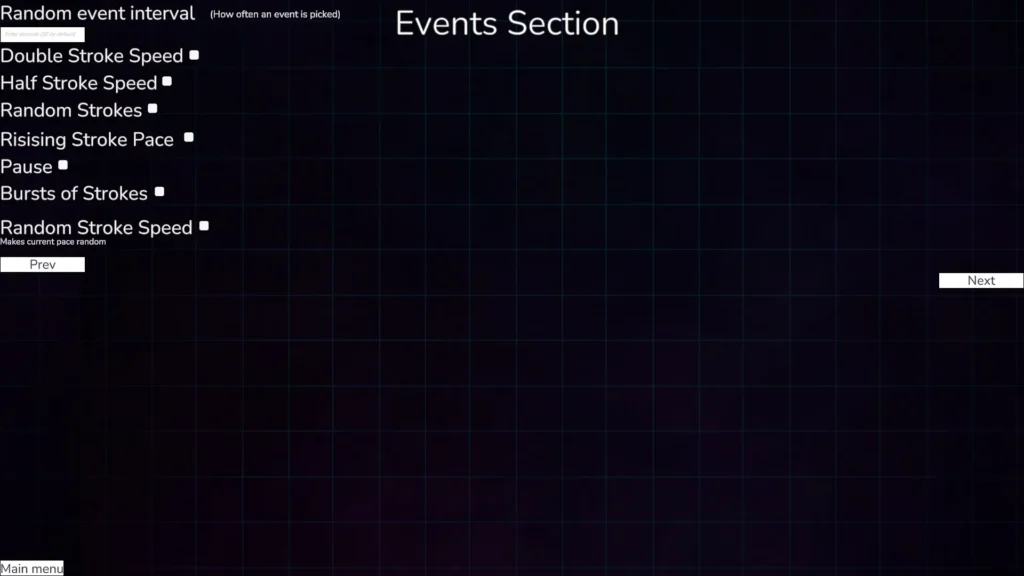
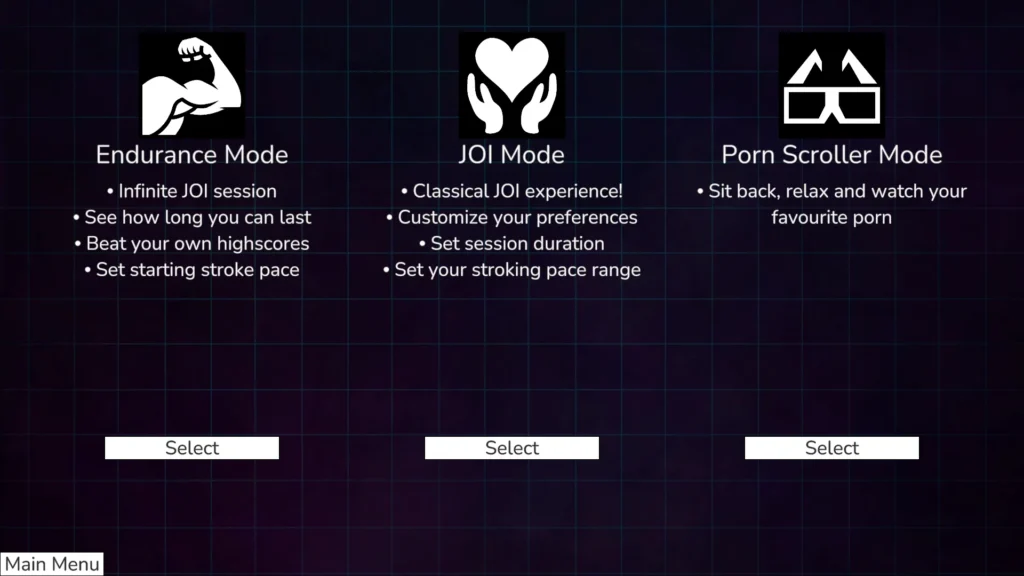

Download From Our Server [⬇️Original Download Link⬇️]
Win: beta_v1.3.rar – 177.7 MB
DOWNLOAD
Win: MEGA – GDRIVE – MEDIAFIRE – PIXELDRAIN – VIKINGFILE